Company information should be set on this page. This information will then be used on reports and prints.
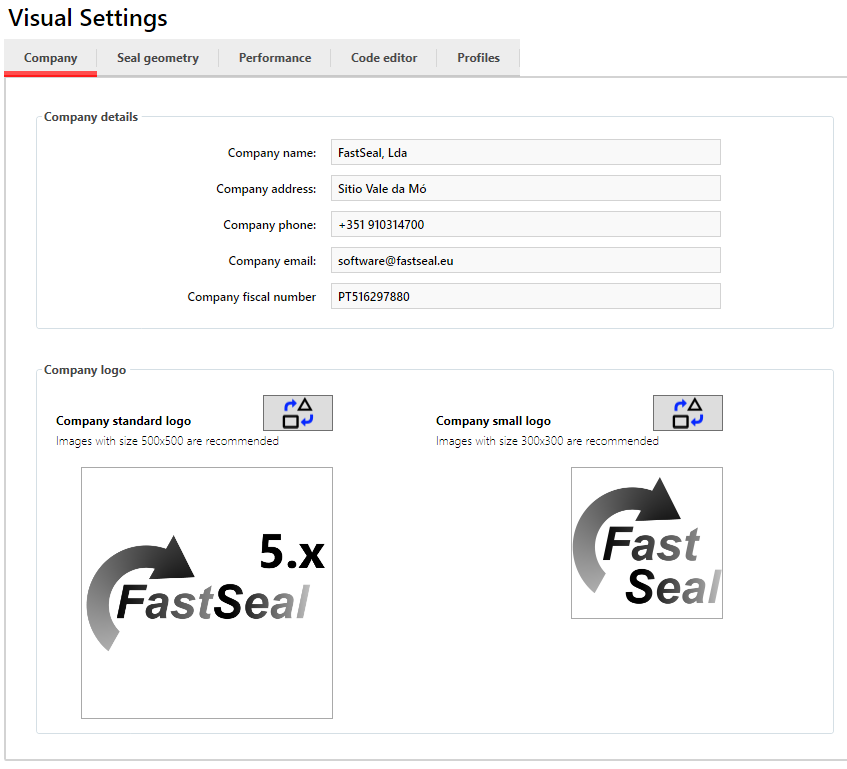
There are two logos, with different dimensions, that are used on several occasions by the software.
The larger logo should be 500×500 pixies and the smaller one 300×300. To load the logo from your hard disk, press the change button on top of the logo and a select file dialog is presented.
Use the save settings on the bottom of the page, if you want to keep the changes.
