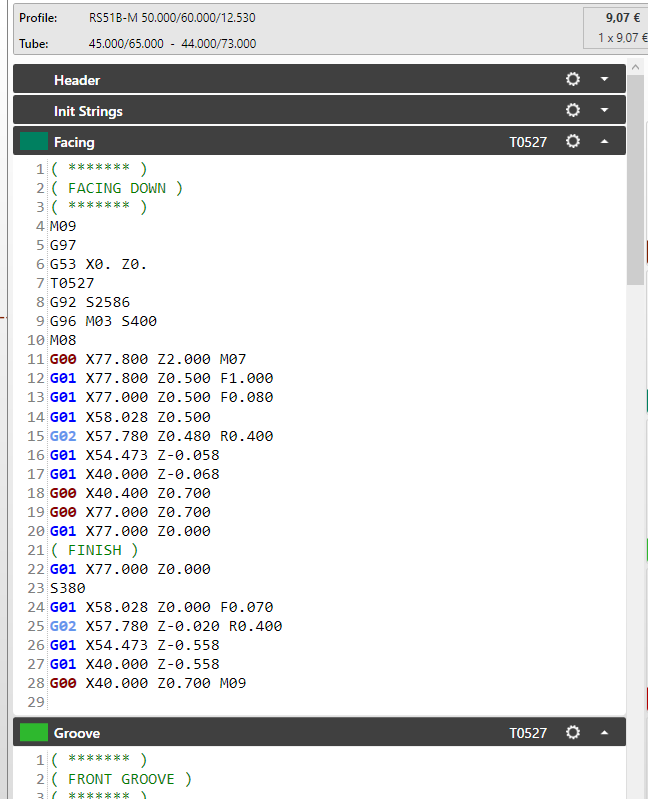Settings that change the code editor are also present.
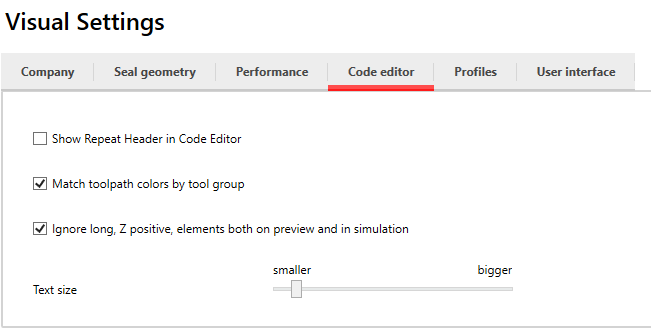
Show repeat header in code editor: The repeat header can be omitted from the final g-code screen. If the content is fixed, normally it not necessary for the final user to gain access to it. Note: although it can be omitted, it will be generated and used on the final g-code file.
Match toolpath color by tool group: Each group have a built in color. If this option is selected, on the toolpath representation, each operation movements will have the same color representation as the tool group
Ignore long, Z positive, elements both on preview and in simulation: On some machines there are tool changes with fixed values (for example G00 X200 Z400). This would be represented by a long line that would result on a preview where the important tool preview, near the profile to be machined would be out of zoom. Similarly the simulation would take too much time in the display of those lines that are not relevant to the end part. If this option is checked all elements that have a Z final value larger than 30mm would not be displayed or simulated.
In the below example:
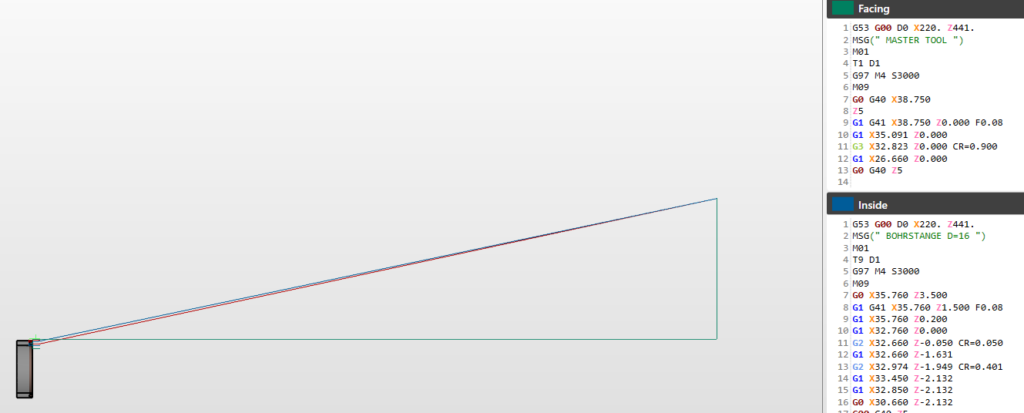
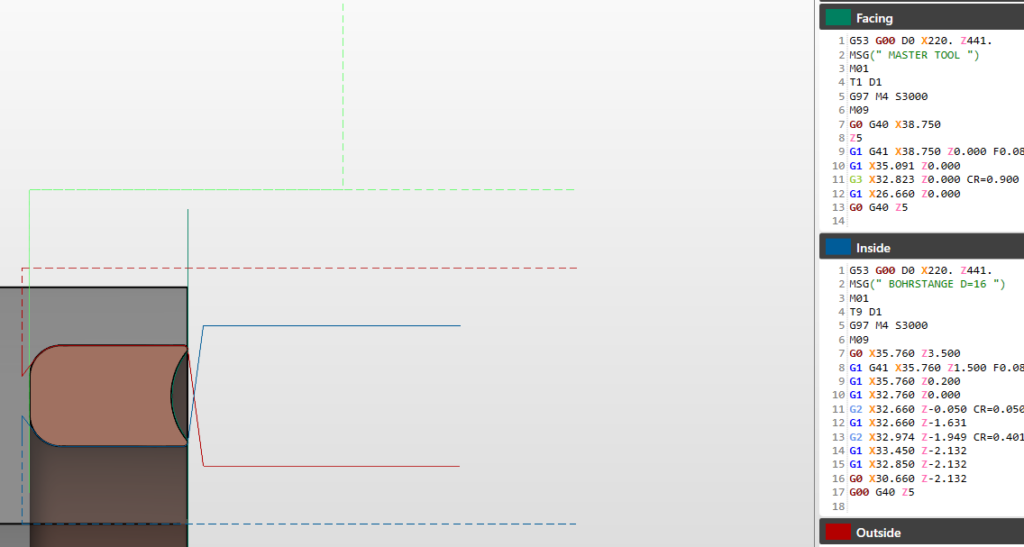
Text size: Changes the text size on the g-code editor. Below, as a example, a medium text size is represented.