The software needs to be connected to a MySQL server database in order to properly function. The MySQL server can be located on the computer where the software is installed (the most common situation for clients with only one software license) or it can be installed on any other location and accessed by one or more instances of the software. This later situation is more common where more than one software is set up.
Also if just one license is present, the database can be running on a dedicated server, where normally the data is more secured as the nature of a server takes in consideration more redundance than a standard PC. The client should take this in consideration and probably consult its IT for further verification on the best solution.
Using a shared database has many advantages:
- Safety – data is probably redundant on the server
- All instances of the software will work on the same data – clients, materials, costs, works, work items, …
- Easy replacement of the work computer – since most of the data is not local, changing the computer will be trouble free
- Security – the work computer is normally more prone to hardware problems or safety problems (deleted files, virus, incorrect use and other user related situations)
On the database settings, the MySQL setup is on the following page:
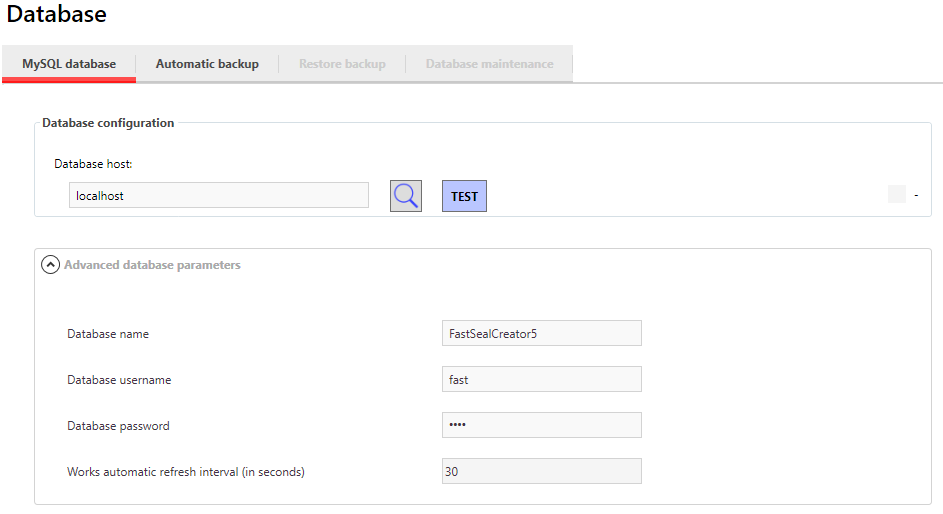
On the database configuration, the host name should be entered. The host input follow the network standards. Some examples:
localhost
127.0.0.1
192.168.2.166
192.168.2.166:3456Also, on the same menu, a search button that tries to locate possible hosts on the local network and a test button that will test the current connection and provide its results are present.
On the advanced database parameters, the “out of the box” settings can be changed to suit your particular MySQL server. The last option is the refresh interval, where the software will query the database looking for changed. A very low value will create a unnecessary amount of requests to the database, where the network traffic and resources will be used, probably in excess. Adjust to suit your network capability, or leave with the standard value of 30 seconds.
