Software is delivered with just one user: root. As in many operation systems, the root user is the administrator that have more control over certain functionality’s of the software and should be only used when critical configurations are needed to be set.
The user menu looks like the following image:
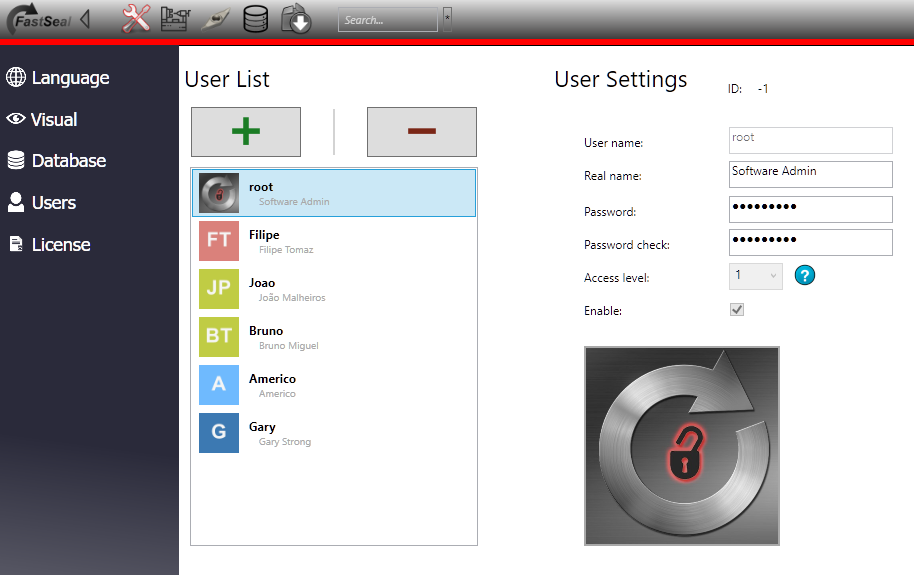
On the user list, all active users are present. In this case root and other 5 users.
For each user a password can be set by its own user. The root user can change others users passwords, but cannot see them. This means that when a user forgets its password, root can reset it to a known password, and the user itself can later change it.
To add or remove users, the top button with the plus and minus signals are available. Keep in mind that removing an account will not remove its work data and records.
You can also disable accounts by unchecking the Enable checkbox. This will result in the user being prevented from using the software. This can only be done by level 2 accounts (administrators) or the root.
For each user a access level can be set that defines the permissions available. The permissions list can be resumed on the following table:
| Level | Account type | Add/edit users | Edit machine configurations | Add/edit tools | Create seals | Prices visibility | Add/edit materials | Update software |
| 0 | Limited | No | No | No | Yes | No | No | Yes |
| 1 | Standard | No | No | Yes | Yes | Yes | Yes | Yes |
| 2 | Administration | Yes | Yes | Yes | Yes | Yes | Yes | Yes |
