The settings related how the axis move on your machine are set on this section
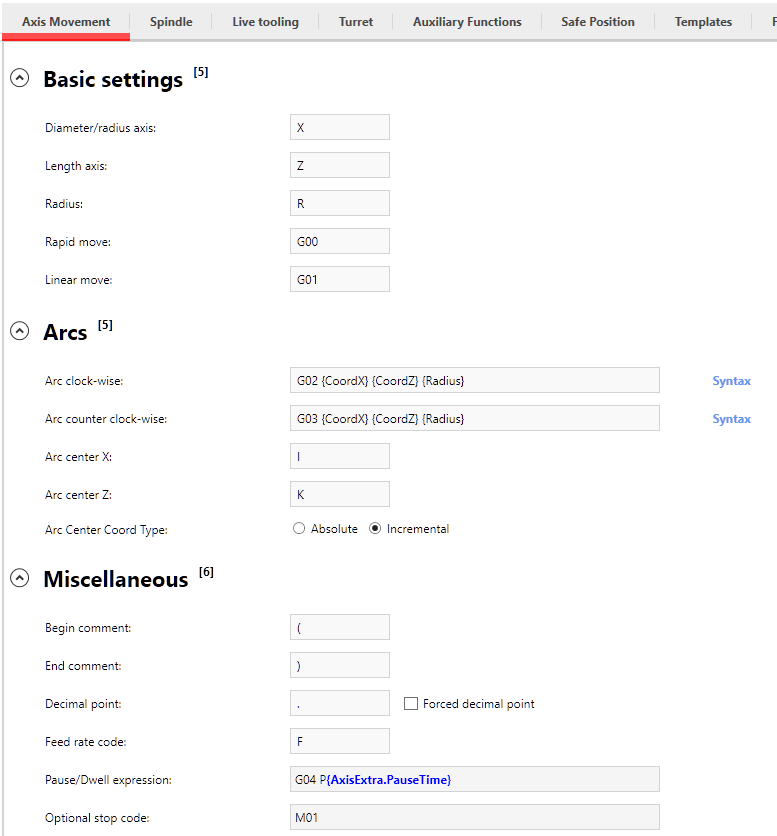
Basic settings
The basic settings of axis movements should fill the corresponding textboxes.
Arcs
Set the expressions for the arcs on this section.
There are machines that require incremental arcs, others use absolute. Also some require that the arc center is explicitly set. To see the syntax that is available, click on the “syntax” text near the textbox.
Set accordingly to your machine manual.
Miscellaneous
Depending on the machine a comment can be contained in a starting special character and end in another. If it only have a special char, for example the Siemens machines have only ; leave the end comment empty.
Both the “Pause” and the “Optional stop” can use the syntax builder. Right click on the textbox to access the syntax available.
The reserved word AxisExtra.Pause time is in milliseconds, therefor if your controller accepts the G04 in milliseconds the syntax would be left as:
{AxisExtra.PauseTime}if your controller requires seconds and since the parser can be used, the following should be used:
[{AxisExtra.PauseTime}*1000]Note that [ ] are needed and they indicate that the content inside the brackets will be parsed.
