To add or edit a kit, the following window was created:
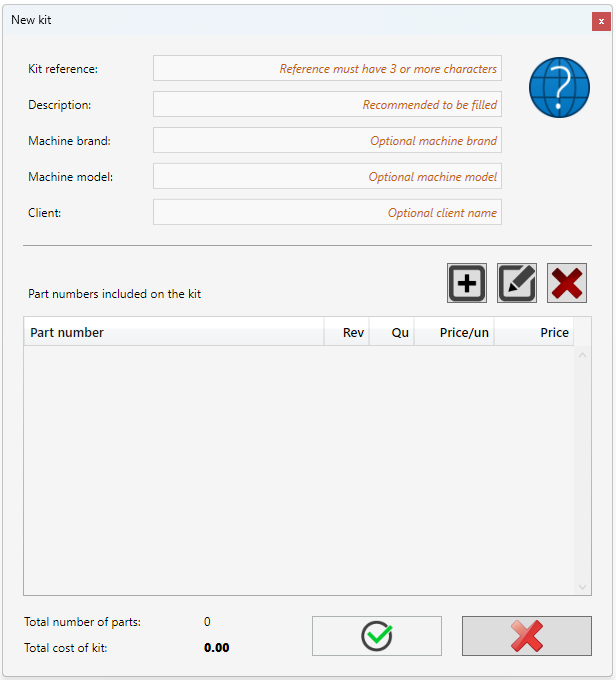
On the top section the kit definition settings are present. The only needed information is the kit reference that should be the kit identification. The description is recommended to be filled because it can help other users to identify the kit. The machine brand and model are useful if the kit being created is to fit a determined machine. Finally, if the kit was created for just one client, or if it should be identified for one client, the client textbox should be filled (note that even if the client textbox is filled, the kit can be used for others clients).
On the center of the window, the items of the kit are present. The kit items can be added, edit and removed using the buttons near the items list. As a example the following kit have 2 distinct elements, having the last element 2 units:
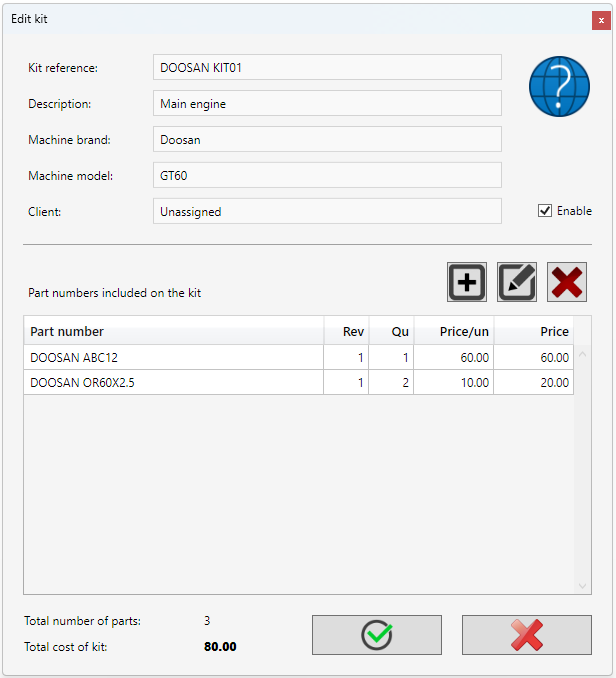
In the lower part of the window, a resume can be seen that informs:
- Total number of parts that the kit contains
- Total cost
The interface to add and remove items is explained here:
The results can then be used to make a material order with more support information.
