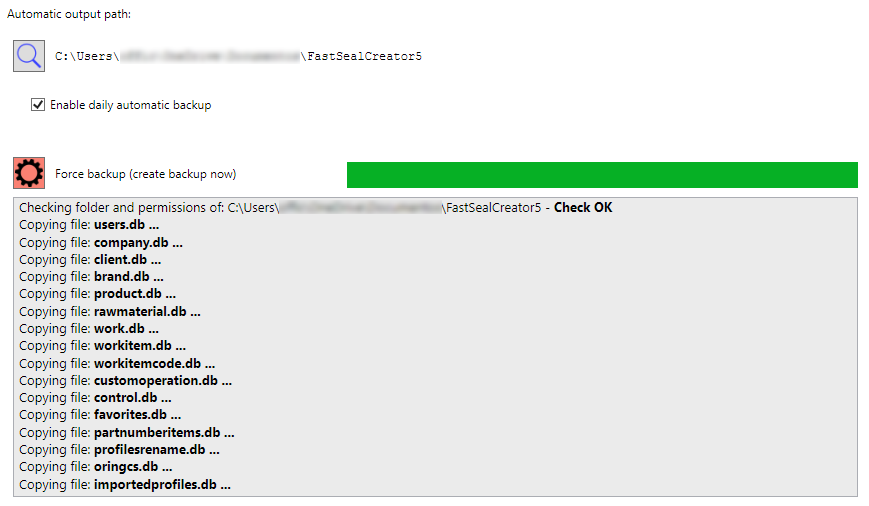A daily backup can be enabled that is performed when the software starts, if the option on this screen is enabled.
Also a instant backup can be performed (and it is recommended to test the automatic backup settings).
To enable the automatic backup, simply select the destination folder (for extra safety it should be a folder on a remote location, on a file server or in a cloud), then enable the check box with the text “Enable daily automatic backup”.
The below screen shoot presents a example of this page with the execution of the backup.