To back up a previously made backup, the root user must be used.
Simply select the file to restore using the search button. After the file is selected, the following information is present to the user.
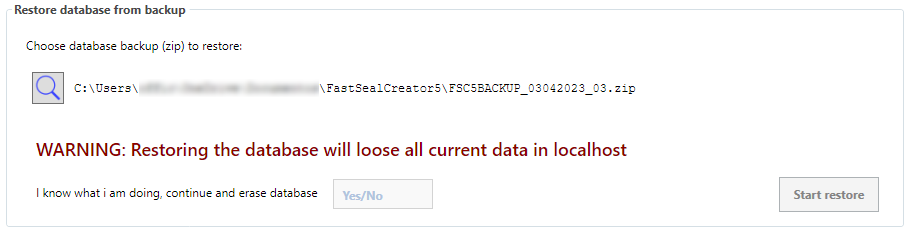
Since the restore of the database will override the current one, the user must write Yes on the textbox so that the Start restore button becomes active.
Once the button is active and it is pressed, the restore is started and the page should become something similar to:
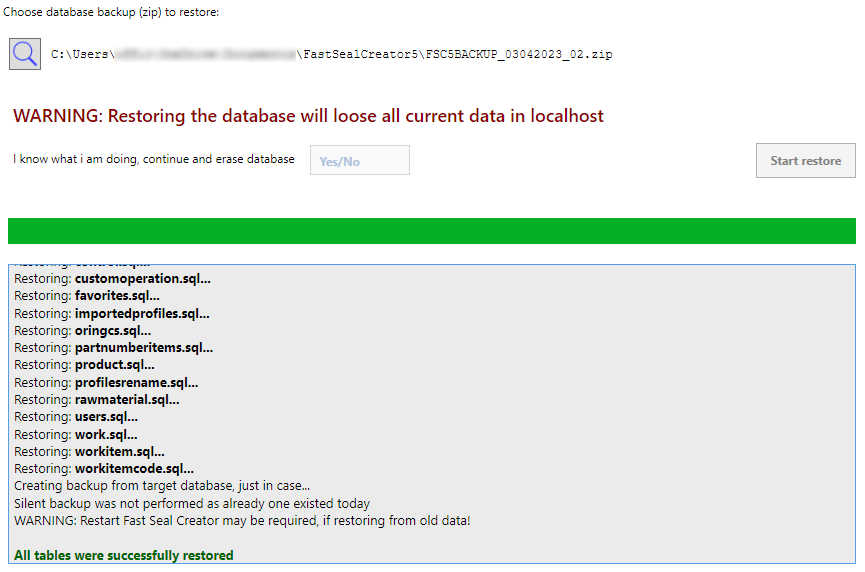
As indicated, restoring the software is recommended as internal changes can be necessary due to database updates.
