Feature availability: version >= 5.4.0.0
User with access level >= 2 for some features
For the imported profiles feature a new item was introduced on the root of the seals menu. The DXF imported:
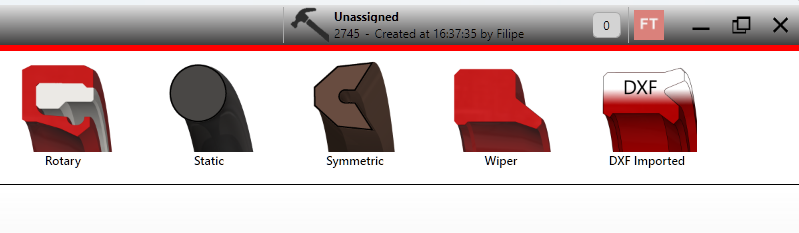
Base content
Inside this main folder a similar structure to the next image is present:

As the text is self explanatory, the user can load a new profile from a DXF file or to create a new folder.
Inside folders, more folders or profiles can be added.
Example
As a example, the following snapshoot is for a folder that has 1 profile inside and 2 folders:
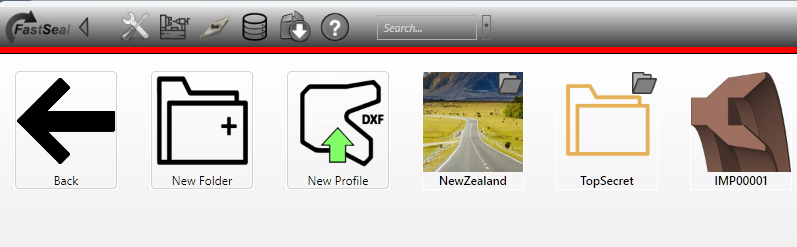
The contents of this menu are the result of previous user interaction and it is showing:
- x1 Folder named NewZealand with a custom image
- x1 Folder named TopSecret with a default image
- x1 A profile previously imported with the DXF import functionality named IMP00001
Features for folders and profiles
Imported profiles have some options that are not present on the built-in profiles. This provides some flexibility on the creation and management of the user created structure. Profiles and folders are slightly different:
Folders
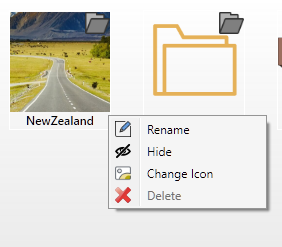
- Rename – folder can be renamed so that it is more clear for the users
- Hide
- Change icon – allows to select a image file and use it as a icon (150×150 files are recommended)
- Delete – if the folder does not contain subfolders it can be deleted. If the option is not available it contains data. Tip: leave the mouse over this option to receive more information.
Profiles
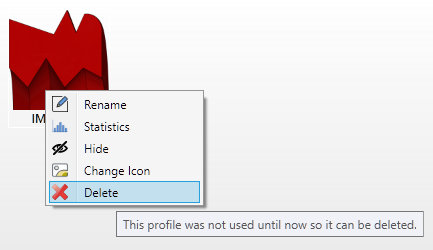
- Rename – Profile can be renamed so that it is more clear for the users
- Statistics – Obtain statistics about the profile
- Hide
- Change icon – allows to select a image file and use it as a icon (150×150 files are recommended)
- Delete – if the profile was never used it can be deleted. If any work based on this profile was used, it cannot be deleted as the database would become corrupt. Tip: leave the mouse over this option to receive more information.
