Work items, after created can be edited. This is done though the following window:
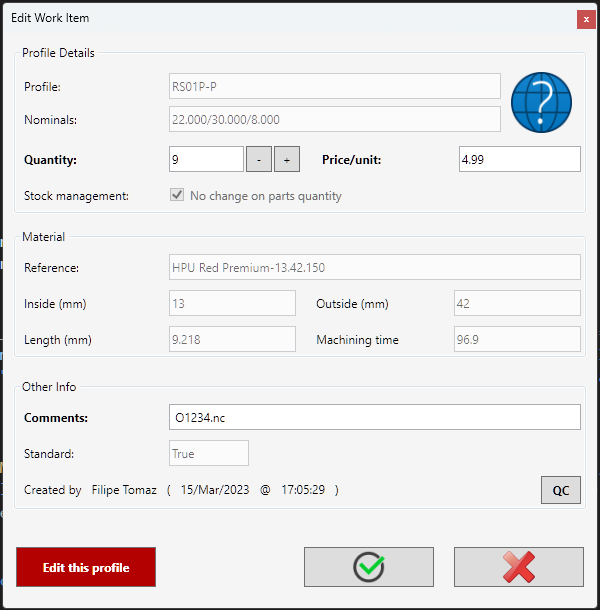
Each option is explained in detail below:
Profile details
Information about the profile used are shown. The options that can be changed are:
Quantity: When the window is present to the user, the original quantity produced is present on the dialog. If the quantity is changed, the option to also change the stock of the relevante material will be enabled. The user can then decide if a change on the quantity will be reflected on the material used or not. Note that if the new quantity is lower, instead of removing material, material will be added to the current stock.
Price/units: Manually a new price can be set on this text box.
Material
On this group the material used to make the parts is present. It cannot be changed.
Other info
Useful information is present to the user, and a optional comment can be changed.
Edit this profile
To reuse the profile with the changes made on it (if any) the option to “edit this profile” was added. By pressing this button, the profile can be edited and all details be be set, including new material and new dimensions on variables. This will then be understood as a new part to be added into the current work.
