Feature availability: version >= 5.4.0.0
User with access level >= 2
It is possible to hide profiles or a complete folder from the navigation menu. To hide, simply right click over the profile and select hide.
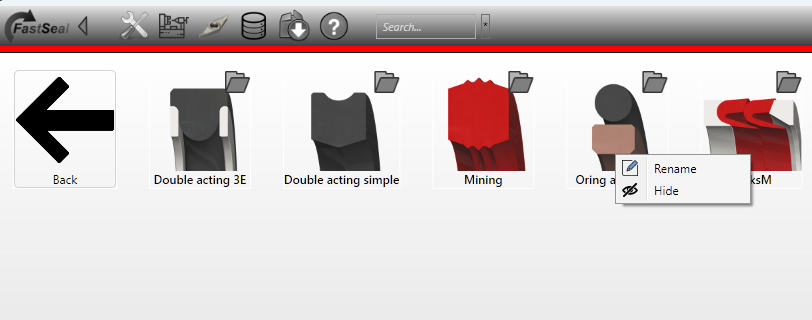
To unhide, please turn on the option on the configuration:
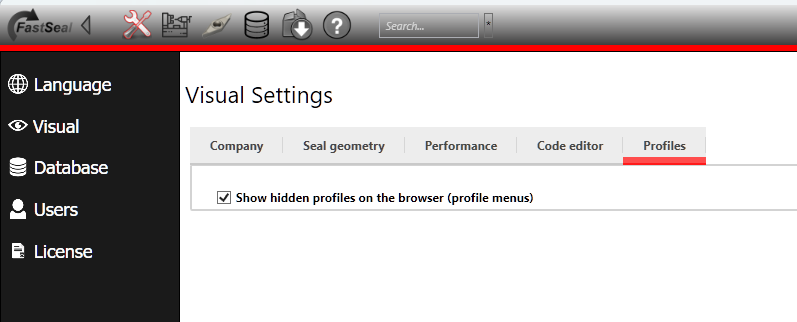
And navigate back to the profile navigation where all profiles, including the hidden ones, will be shown.

Then, the option to change the profile or folder visibility will be available.
