It is very easy to import a tool from any other machine to the current machine.
This functionality is most useful when new tools are introduced on the software and the user wants to receive the new tools into his current set up. On the following example, it is shown how to import tool with offset 54 from the default machine into the FastSeal5 machine.
1 – Open the tool database of the machine that will receive the tool.
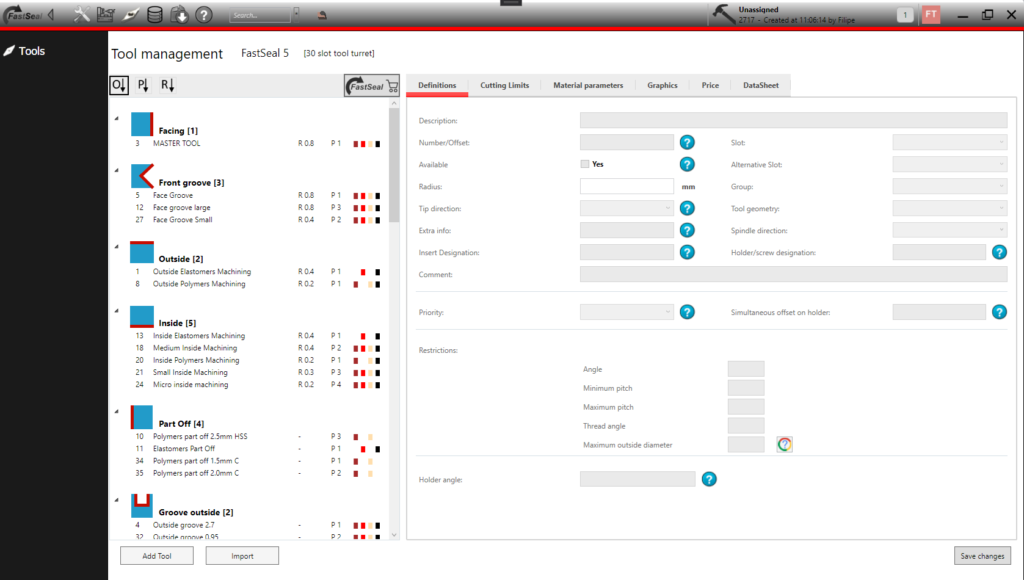
2 – Press the import button on the lower left part of the list
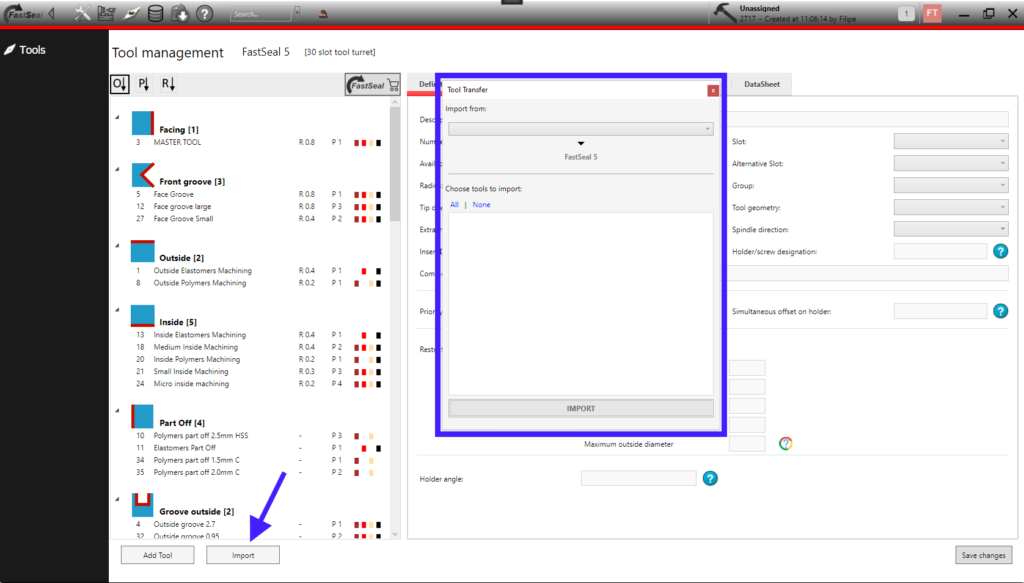
3 – Select from the list, the machine that will be the SOURCE of the tool (in this case the default machine)
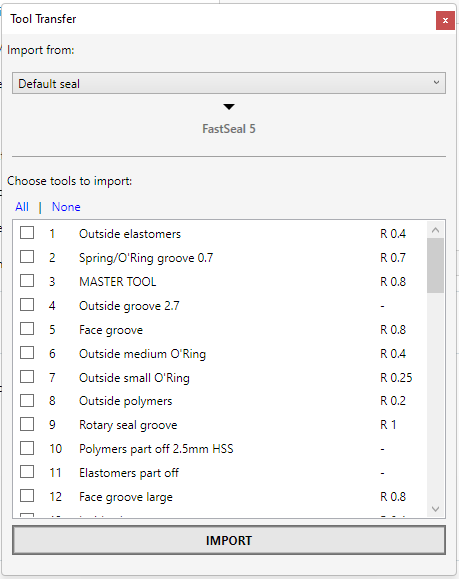
4 – Select the tool(s) to import and press IMPORT
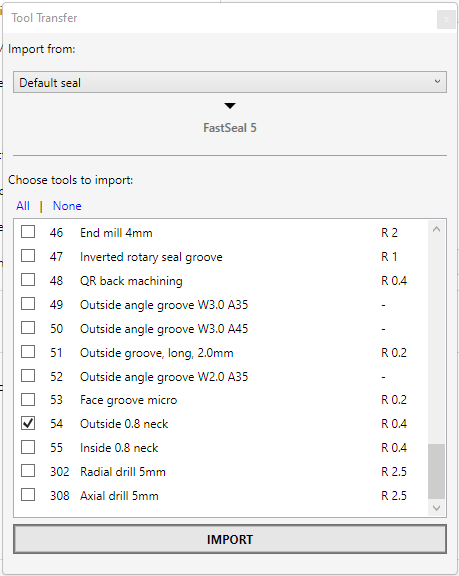
The process is now completed and the result is:
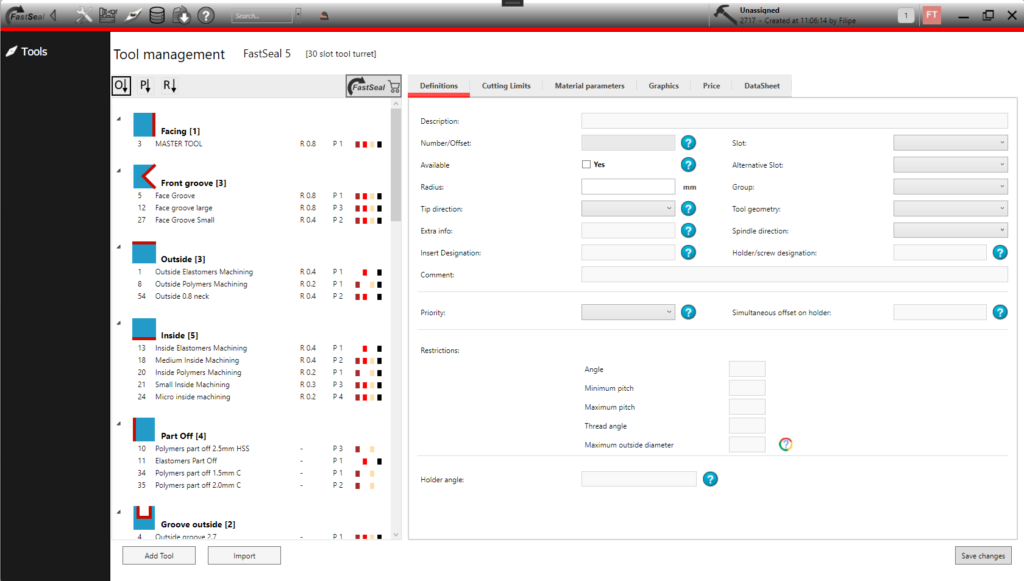
If the tool being imported already existed on the system, the user will be questioned if he wanted to replace the tool.
