To import a DXF file with a profile to be used by the FastSealCreator, such DXF file must comply with several rules so that the software can correctly import it. The rules are the following:
- Standard DXF file
- Only one layer
- Only lines and arcs are accepted
- Profile shape must be closed
- Maximum 100 elements can define the profile
- Profile must be made on the correct XY position that is then translated for XZ axis, this is it must be made on the CAD software on the second quadrant of the cartesian xy coordinate system.
- File size should be below 200Kb. A larger file size will probably mean that one of the previous rules are not respected
Although restrictive, the described rules do not limit any valid profile as all shapes can be drawn even with this rule set.
Tip: We often use QCad software that can be freely used to draw the profiles (download available). The examples below were generated with the QCad interface.
Some valid examples below:
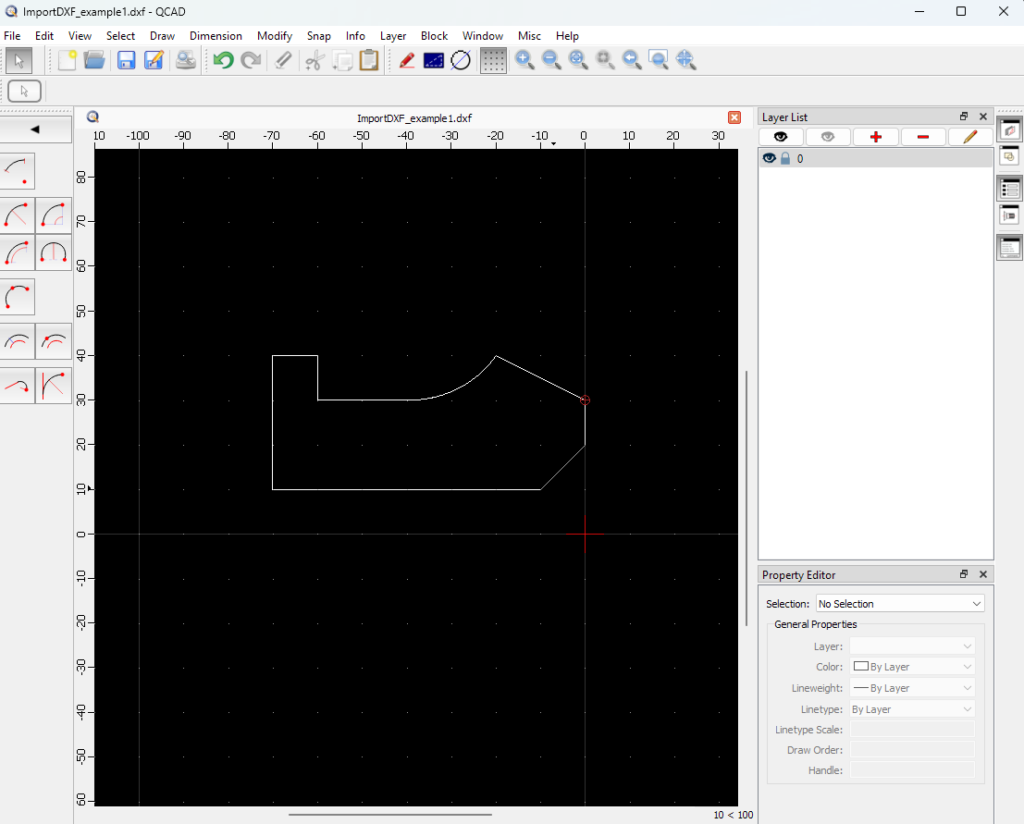
This example can be downloaded here:
The file fulfils all the requirements to be considered valid as it is made on the second quadrant, it starts on the x=0, contains only lines (8 lines) and arcs (1 arc). Profile is closed and only one layer is present on the file.
