File name and formatting are set on this section.
File name
The file name template will produce the file name based on this setting. Note that several reserved words can be used and they are accessed using the right mouse key. The file extension can also be set here.
There is also the option to limit the filename size. Leaving this option with 0, means that no limitation will occur and the file size can be of any size.
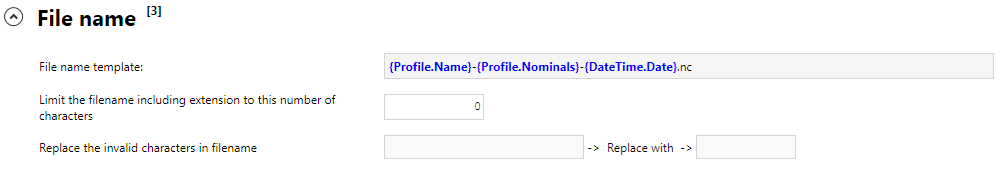
Finally, there is also a option to replace invalid characters. The option used a regular expression (more information here). All characters (or sub strings) that match this regular expression will be replaced with the contents of the second textbox.
File formatting
The file formatting options contains several useful options. Some are mandatory to controllers.
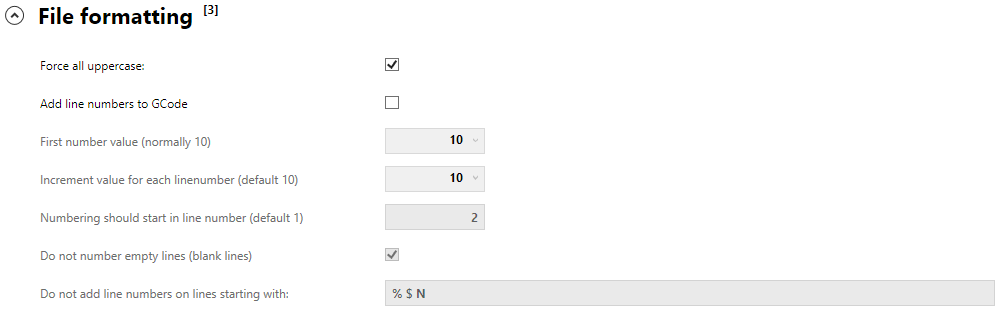
If the output file should have their contents only with uppercase letters, the first option should be selected. If not, the output will have a mixture of lower and uppercase letter.
The second option will add line number to the output file. The following options are related with it, and will only be editable if the first option is selected.
- First number value: It will be the first number to appear on the file. Any value can be selected
- Increment value: All lines after the first one will be incremented. This value sets the increment value.
- Numbering should start in line number: Sets the line number to start to use the line numbering. Setting this, for example with a value as 4, means that the first 3 lines will not contain a line number
- Do not number empty lines: This will skip adding line numbers to empty lines
- Do not add line numbers on lines starting with: If the output file have lines that start with any of the characters set here (separated by a space), those lines will not be numbered.
The settings on the example will result in the following example:
%
N10 O0121 (RS21C 40.000/48.000/65.000/4.000/13.000)
N20 (PROFILE: RS21C)
N30 (MEASURES: 40.000/48.000/65.000/4.000/13.000)
N40 (MATERIAL: HPU RED PREMIUM 30.000/70.000 - TUBE 29.000/71.000)
N50 (STANDARD: YES)
N60 (DATE OF FILE: 31/01/2023 @ 12:39:24)
N70 (FAST SEAL CREATOR VERSION: 5.3.0.9 BUILD 20230131)
N80 (NUMBER OF PARTS:1)
N90 (FASTSEALCREATOR - MASTOR, LDA)
N100 (FANUC SYSTEM CODE A TO 0I MATE TC )
N110 (LICENSED TO UNLICENSED - EVALUATION MODE )
N120 (********************)
N130 ( INIT STRINGS )
N140 (********************)
N150 G21
N160 G99 (FEED PER REVOLUTION)
N170 G21
N180 G50 S2500
N190 G00 G40 W50.
N200 ( ******* )
N210 ( FACING DOWN )Reduce file size
Although modern machines do not have a low amount of memory or a limitation on the transmission speed that makes relevant the size of the GCode file, some older machines do. Therefor a few options were introduced in version 5.4.6.2 (september 2024) so that the final file is reduced in size:
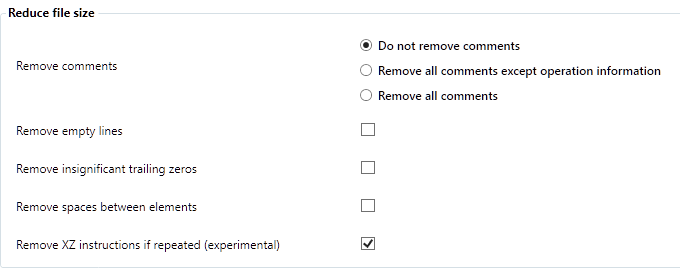
Each of the options affect the automatic generated code (does not include headers, footers, as those the user have direct control over its content by editing the corresponding template). Each of above option affects the code, attempting to reduce the amount of characters needed to produce the code, and therefor the total size of the file. Lets see with more detail each option, where the original code (without any option on) is on the left side and the resulting code with the corresponding option, on the right side:
Remove all comments except operation information
This option will remove all comments but keeping those that inform the type of operation
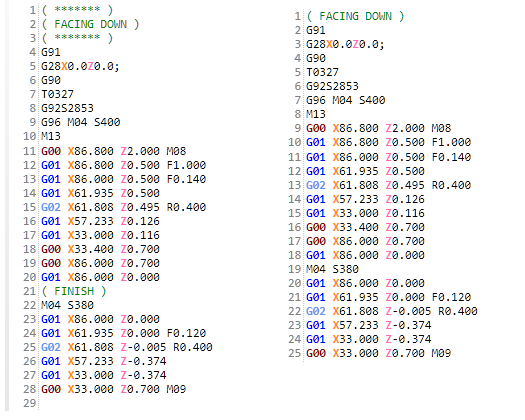
Remove all comments
This option removes all comments
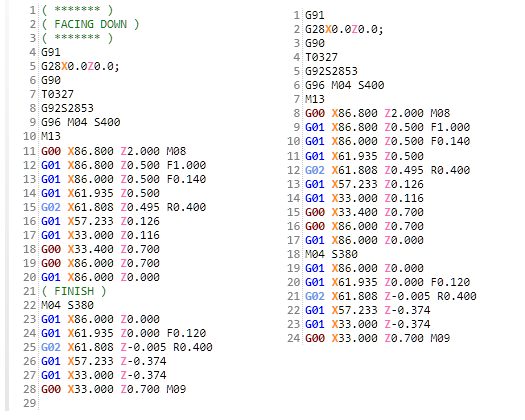
Remove empty lines
This option removes all empty lines that might exist on the code (templates or code can leave empty lines that are removed using this option)
Remove insignificant trailing zeros
Numbers like 3.200 are transformed into 3.2 (no insignificant zeros are added). Insignificant trailing zeros were added to improve the readability of the code as all elements are presented aligned.
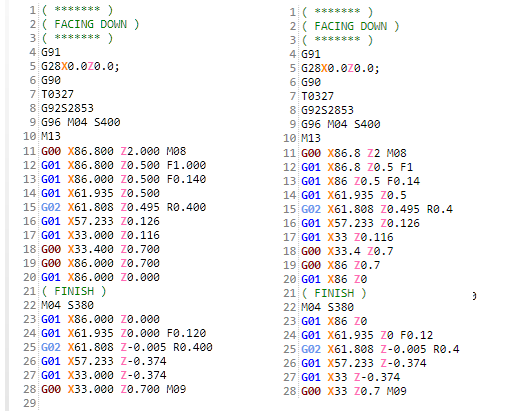
Remove spaces between elements
This option removes all spaces between elements. This makes the code harder for the user to read, but it should be clearly understood by the machine on the same way as the original code.
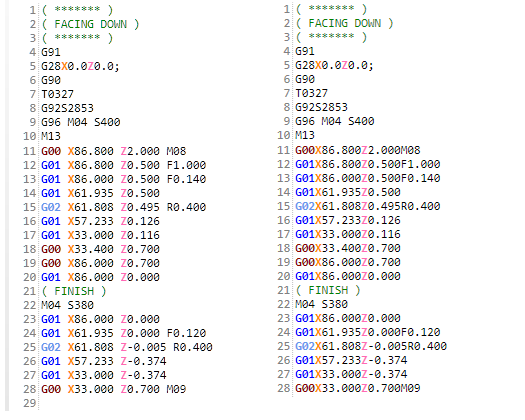
Remove XZ instructions if repeated
This option will remove all X and Z instructions on G01 and G02 movements if the previous movement contains the same values on the respective axis. On version 5.4.6.8 (October 2024) is experimental – and potentially dangerous to use.
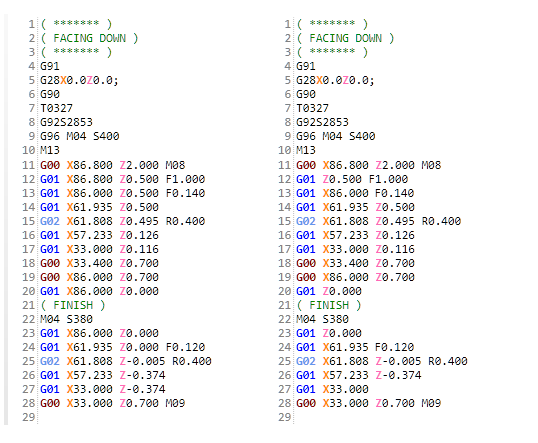
Example with all options set
A significant amount of characters can be removed without affecting the content of the code. Using the same example, with all options turned on, the result is:
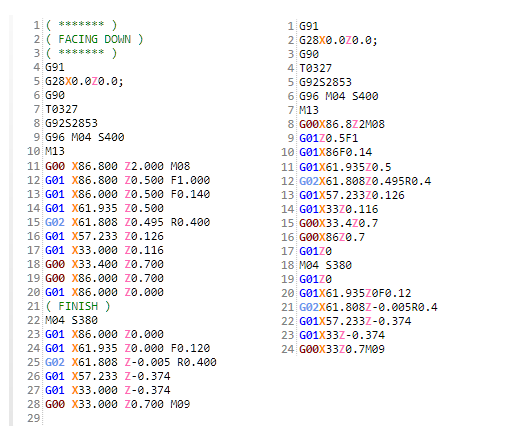
In this cycle only, from 490 characters the output resulted into 309 characters, a reduction of about 37%
