If your FastSealCreator copy was already activated, in previous versions to update 5.2.5.2 you could not modify your license information.
We now added this option that will allow our volume license users to update the license details, if new licenses are acquired.
How to
1- Download your new license “.fscl” file you were sent via email
2- Login into the software with a user with admin permission level
3- Go to Settings -> License
4- Click the “Update License” button
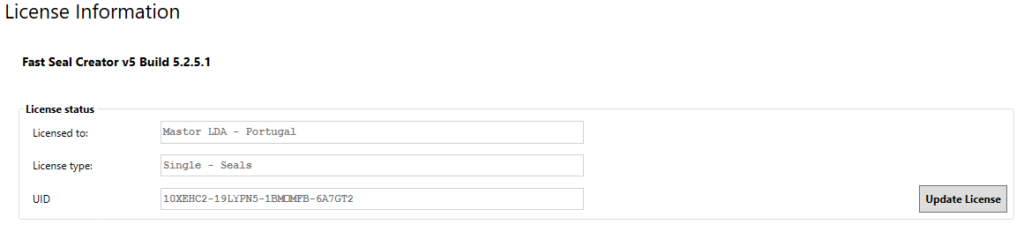
5- Press “Activate” button and browse to your license file previously downloaded
6- Click “Activate”
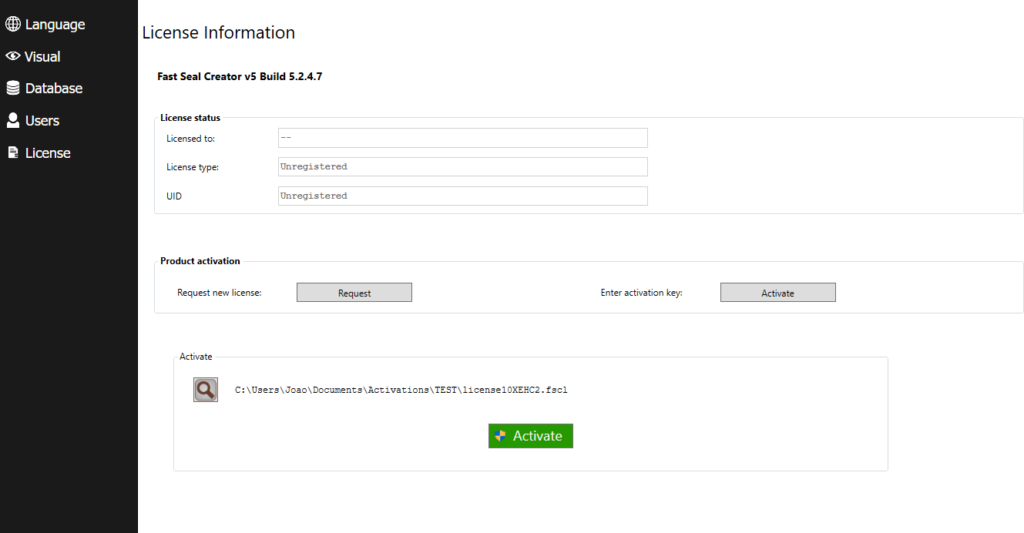
Once license is applied successfully, restart Fast Seal Creator for changes to take effect.
BIOS update – recommendations
The license file/key depends on several factors, including the computer hardware. Depending on the computer manufacturer, BIOS updates could change how the software analises the hardware and therefor it could lead to an invalid license.
If the hosting hardware needs update, it should be made in non critical production moments as the software might lose its license.
