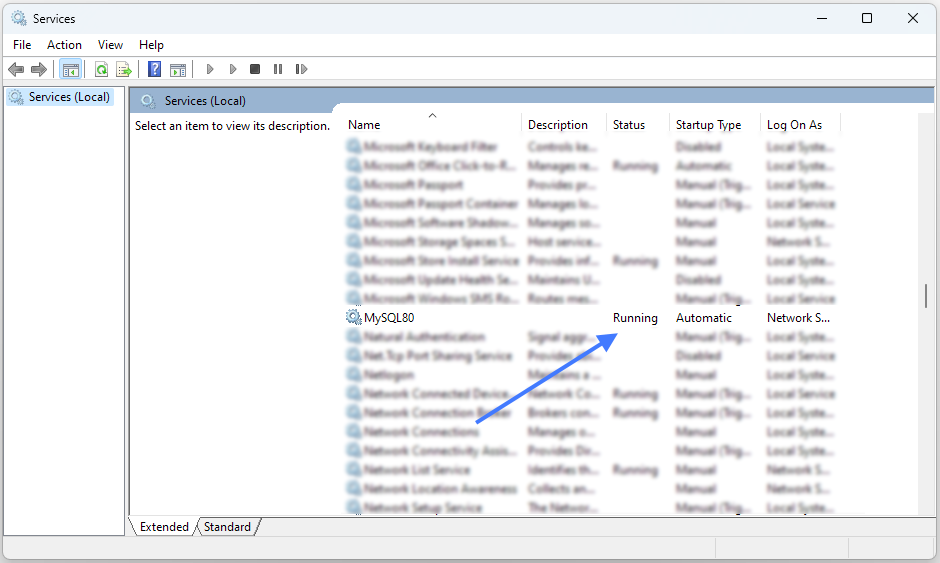MySQL service is needed in order to the software to access most of its data. Therefore is mandatory to be running, or in the local machine or in your server.
When the service is not running (or not properly configurated), on the log in window, the information that no connection to the database exists is shown as below screenshot, and most of the software functionality will be inexistent or very slow.
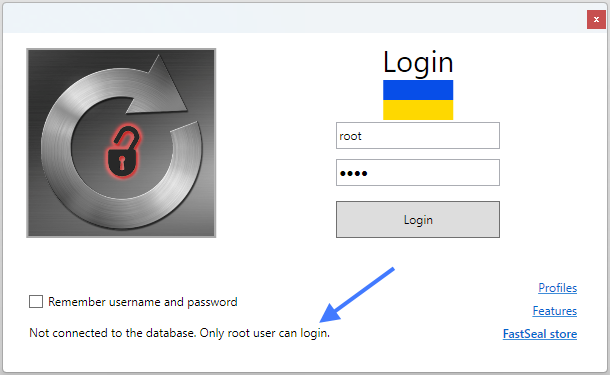
It is recommended that the database settings must be proper configurated after the root login, as no other functionality on the software should be used without a proper MySQL connection.
Check if MySQL is running (windows operation system)
To check if the MySQL service is running on windows operation system, open the “services” application on Windows. A similar window as below should be present. Browse the window searching for MySQL80. If there is no service named MySQL80 on the list, then probably MySQL was not installed or the installation failed. If the service is present and it is running (as below) then it means that the service is installed and in good condition. If it is installed but not running, it can be started manually and set to be automatically started. If a error occurs while starting MySQL, other steps must be taken depending on the errors that prevent MySQL from starting.