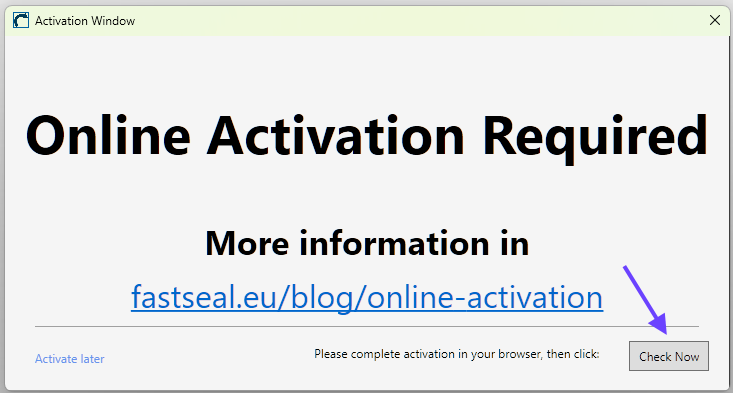To use the software in a computer the software must be activated on that computer.
The activation relates the computer with a license that have been bought from FastSeal.
This activation method was introduced in April 2025, on version 5.5.0.3
Initial steps
When you run the software on a computer that is not activated/assigned, as soon the program starts the following window will appear:
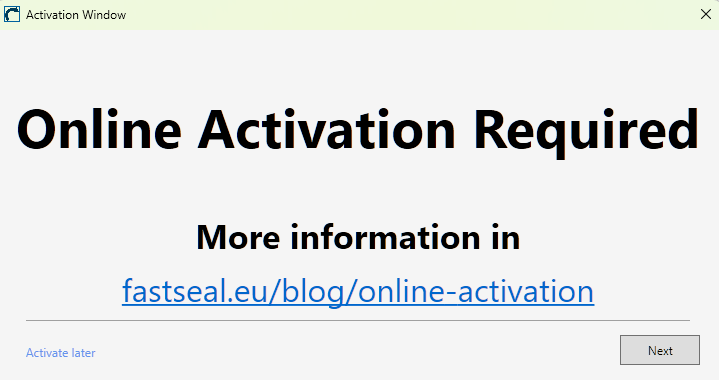
After pressing Next, software should open a browser where you will login using your credentials. If you never had the credentials, you can request them email us to [email protected] using your professional email domain.
After the login is successfully, the web page that is presented should be similar to:
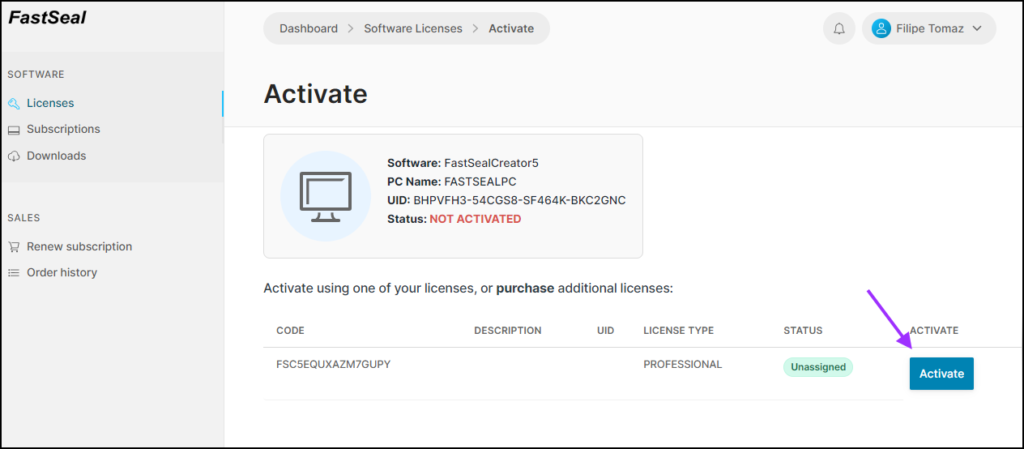
Where you can see your computer details and a Activate button. If the process is concluded with the expected success, the following information is presented:
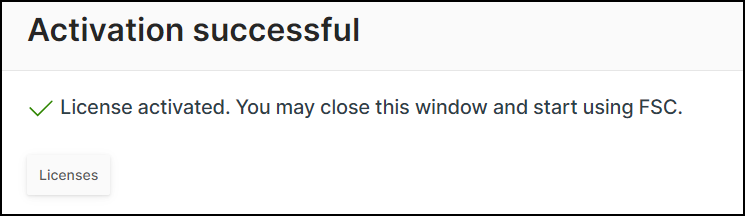
This concludes the activation, and the software can start to be used, restarting it or simply pressing the Check now button present on the activation information window: