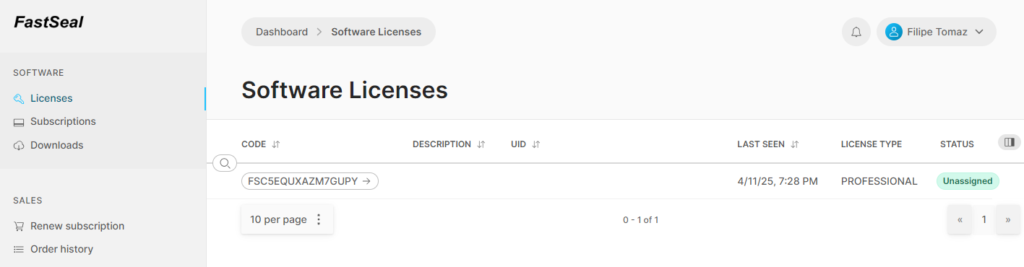Deactivating/un-assigning a software from a computer will make that the license stops to be linked to a computer
The deactivation from a determined computer, will make the license that was previously related with that computer free. The most common case is when the user wants to assign a different type of license to the same computer.
1) Access the licenses page on your reserved area
The licenses page can be obtained pressing the licenses on the left side of the screen.
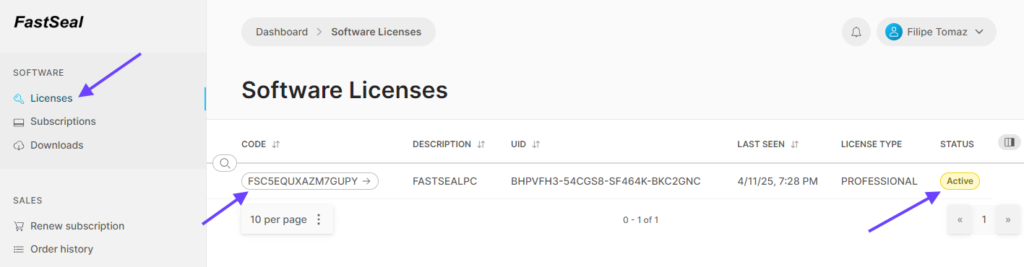
All your licenses will be listed.
You can check on the last column the state of a license. In the example above, the license with the code FSC5EQUXAZM7GUPY is active. Pressing the code on the license provides access to manipulate that license.
2) Access the license to be manipulated/deactivated
Pressing the license will show the license information, including when it was assigned to that computer.
Simply press Un-Assign Machine button, and the license should now be free.
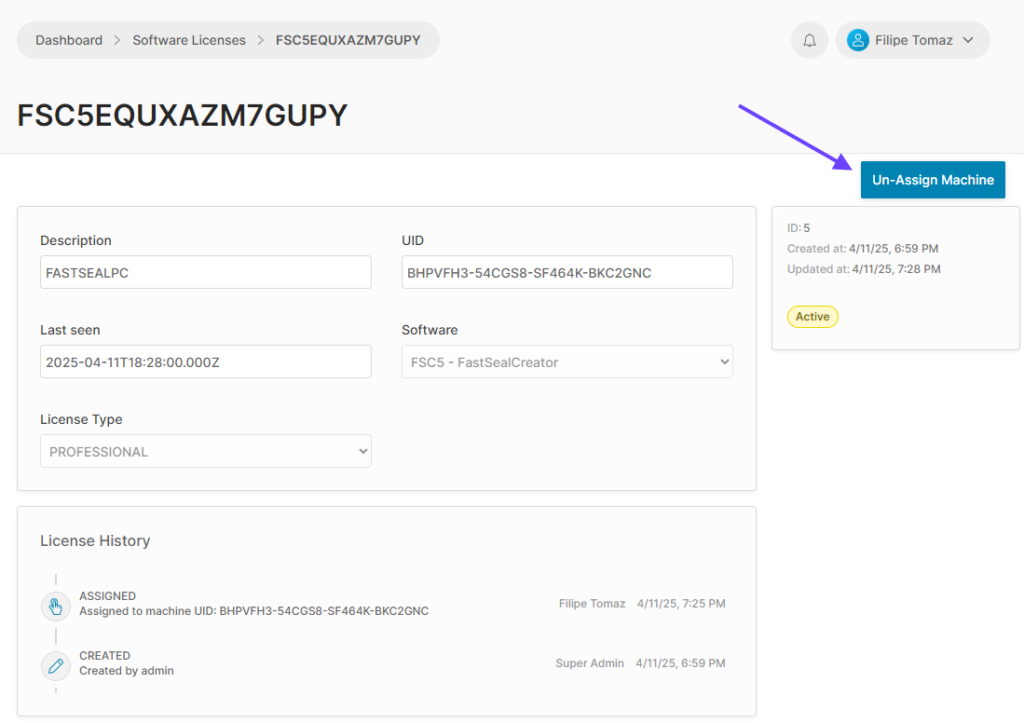
If the license page is verified again, the license should be listed a unassigned, meaning that it is free to be used on another computer: