On version 5.5.0.1 (April 2025) a new method of machining the outside angle grooves is available. This type of grooves is generally present on wipers, such as, but not limited to:

To machine the angle groove on the back of the part, a fixed tool with the same angle as the desired part, was needed so that the output shape matched the tool angle.
To overcome this necessity, a new machining method was added to the software that can be helpful for most of the situations. As can be seen below, the output would be similar to:
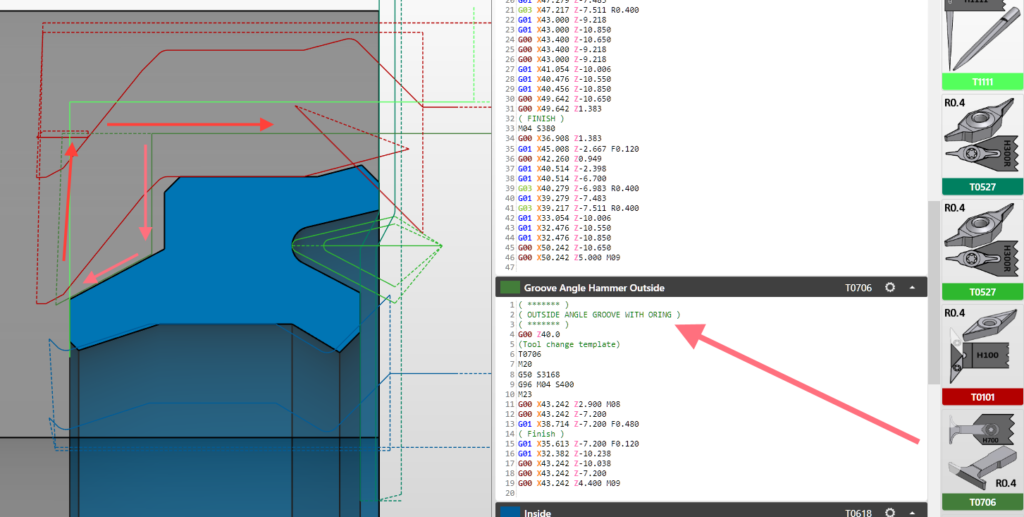
This option can be enabled in any machine. Two settings are needed:
- Enable this machining method on the machine configuration
- Select what tools should be used
Detailed instructions below.
Enable the angle grooves with the oring tools
In the machining options, under the machining tab, enable the option:
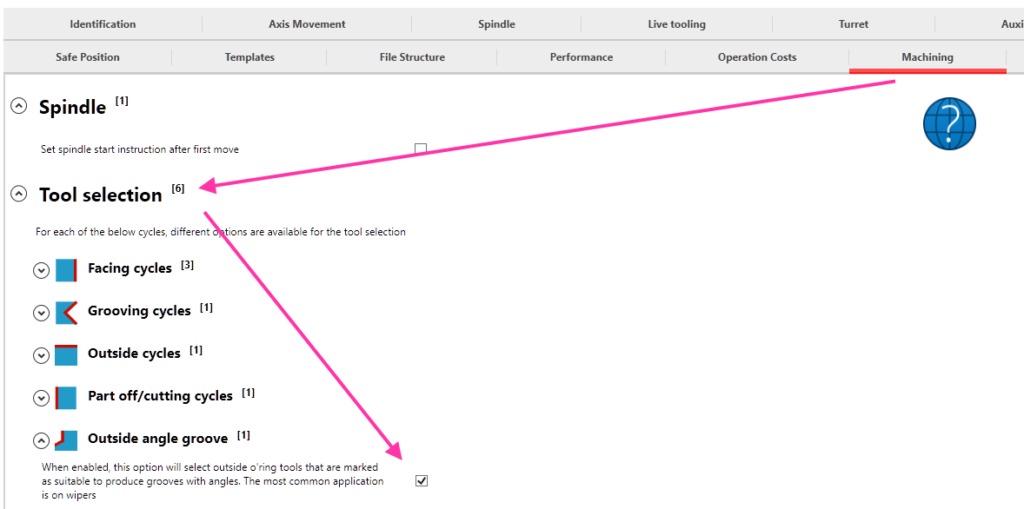
Save the settings. This will set the software to use the outside oring tools to machine this group of grooves.
Selecting tools to be used on the angle grooves
With the previous setting selected, the software will search on your tool list for outside oring tools that are enabled to this type of machining. Is up to the user to inform the software what tools are to be used. This can be done setting:
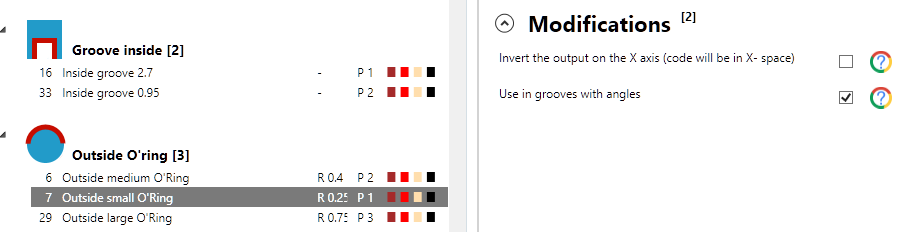
In this example, the tool with offset 7, named Outside small O’Ring, was set as a possible tool to machine angled outside grooves.
Software will then try to use this tool and if others are also enabled, it will try to use them with the priority set on the tool itself. If no oring tool is able to machine the angle groove due to the tool limitation, the standard tools will then be attempted to be used.
