If your language or location is not English you can change the portal language.
Access your portal area (portal.fastseal.eu/admin). On the top right of the screen you have your user. Press it and the following menu will appear:
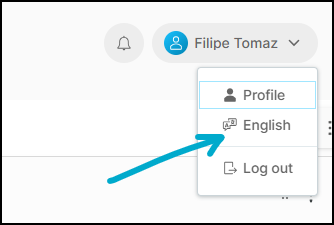
Press the current selected language button (in the example is English) and the following menu will be displayed:
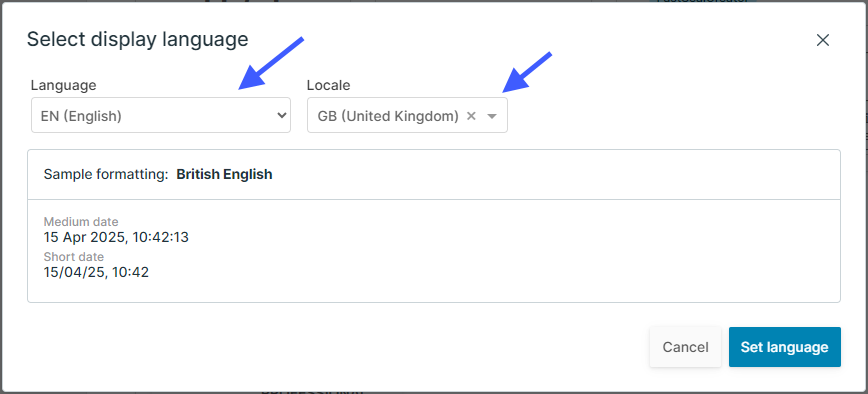
Two options are present:
- Language: affects the displayed text.
- Locale: affects the format of specific information, most common the date display, that the preview informs how it will be displayed.
Press Set Language button to make the settings permanent.
