To send files from the software into the machine, the serial port is a common and functional method to use.
The corresponding settings are located in the machine settings, this is, each machine can have its own configuration.
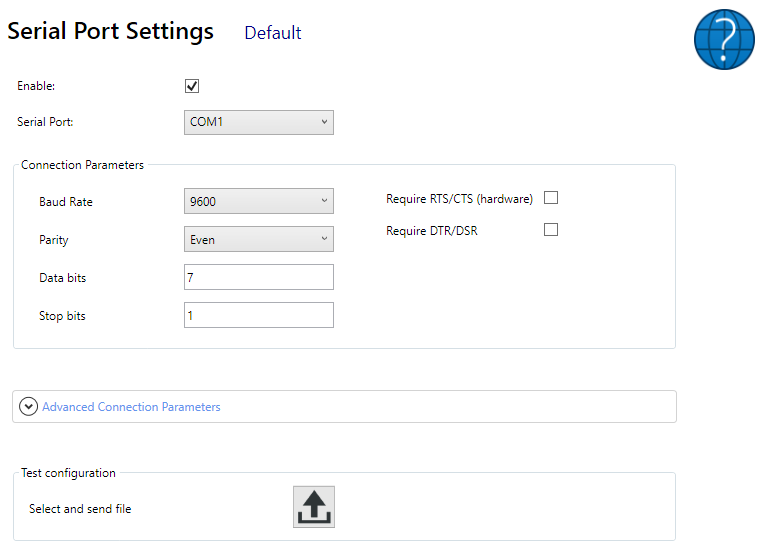
The settings need to match those that are set on your machine.
Enable:
If your setting does not use the serial port (common on recent machines), uncheck this option. Several controls on the software will be un available (as they are not needed, and only apply to the use of the serial port).
If the option is set as enable, the remaining serial port options can be configurated.
Serial Port:
Defines the physical connector to be used. Those that are available should be present on the list. Checking on the device manager of your windows operating system can help.
Baud Rate:
In a resume, the baud rate defines how fast data is sent to your machine. If the baud rate exceeds the machine capability (or the PC) data might be sent incorrectly. Since the files being sent are generally small, a lower baud rate is often used, one that does not compromise the quality of the transmission (9600 is often used, although others can be tested).
Parity (information from Wikipedia):
Parity is a method of detecting errors in transmission. When parity is used with a serial port, an extra data bit is sent with each data character, arranged so that the number of 1 bits in each character, including the parity bit, is always odd or always even. If a byte is received with the wrong number of 1s, then it must have been corrupted. Correct parity does not necessarily indicate absence of corruption as a corrupted transmission with an even number of errors will pass the parity check. A single parity bit does not allow implementation of error correction on each character, and communication protocols working over serial data links will typically have higher-level mechanisms to ensure data validity and request retransmission of data that has been incorrectly received.
Data bits (information from Wikipedia):
The number of data bits in each character can be 5 (for Baudot code), 6 (rarely used), 7 (for true ASCII), 8 (for most kinds of data, as this size matches the size of a byte), or 9 (rarely used). 8 data bits are almost universally used in newer applications. 5 or 7 bits generally only make sense with older equipment such as teleprinters.
Most serial communications designs send the data bits within each byte least significant bit first. Also possible, but rarely used, is most significant bit first; this was used, for example, by the IBM 2741 printing terminal. The order of bits is not usually configurable within the serial port interface but is defined by the host system. To communicate with systems that require a different bit ordering than the local default, local software can re-order the bits within each byte just before sending and just after receiving.
Stop bits (information from Wikipedia):
Stop bits sent at the end of every character allow the receiving signal hardware to detect the end of a character and to resynchronize with the character stream. Electronic devices usually use one stop bit. If slow electromechanical teleprinters are used, one-and-one half or two stop bits may be required.
RTS/CTS (hardware) :
RTS/CTS is a hardware flow mechanism in which the DTE sets RTS (request to send pin high) to Data Communication Equipment (DCE). This is simply done to indicate that host is ready to send data and modem can initiate or form a communication channel. Then DCE further asserts or send CTS to grant permission i.e. yes you can send data. RTS simply indicates that host wants to send some data where as CTS simply indicates that yes you can start sending data. Here, host can be computer or any other device and DCE can be modem.
DTR/DSR :
DTR/DSR, is a flow mechanism in which DTE (host) asserts or send DTR to DCE (modem) simply to indicate that host is ready for communication and modem can start or create a communication channel. DCE then further assets DSR to simply indicate that receiver is ready for communication.
Advanced settings
There is also available some advanced settings as can be seen below:
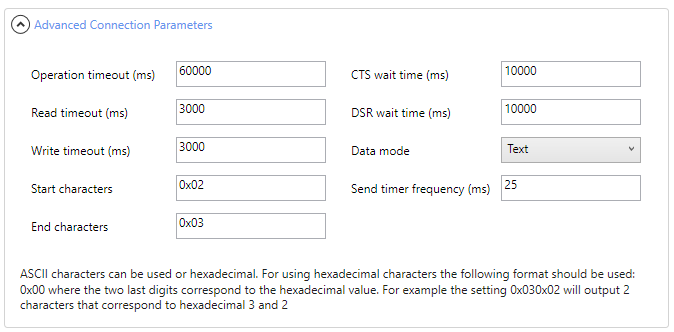
Especial attention for the option start characters and end characters. This option was added in version 5.4.6.2 (September 2024) for extra compatibility with older systems where the receiver can be expecting a special character or characters before the actual lines of text.
Both settings can contain ASCII characters or hexadecimal characters. A hexadecimal character is represented by the syntax: 0xdd where the dd are digits. More information can be found in wikipedia. Some examples:
| Content on option | Will be translated to | Comment |
| hello | hello | Input is totally in ASCII will also be sent as ASCII |
| hello0x02 | helloSTX | Input contains a hexadecimal value and ASCII values. The hexadecimal value will be translated into STX, that corresponds to Start Text |
| 0x020x02 | STXSTX | the two hexadecimal values will be translated into STX |
| 0x03 | ETX | the hexadecimal value will be translated into End Text value |
Note that normally this settings are not needed on modern machines, but might be needed in older controls.
For example in a Sinumeric 810T GA1 (older model) the 0x03 is needed in the end character. No start character was needed to be added.
Settings and cable example for a Fanuc machine
The machine controller brand and model defines how the cable is constructed. Please refer to the machine manual. This section refers to a working example for a Fanuc 16/18/21/0 controller and could be invalid for others controllers.
Cable construction for software handshake should respect the following connection. It is assumed that the cable is DB25 pins, male and DB9 pins female:
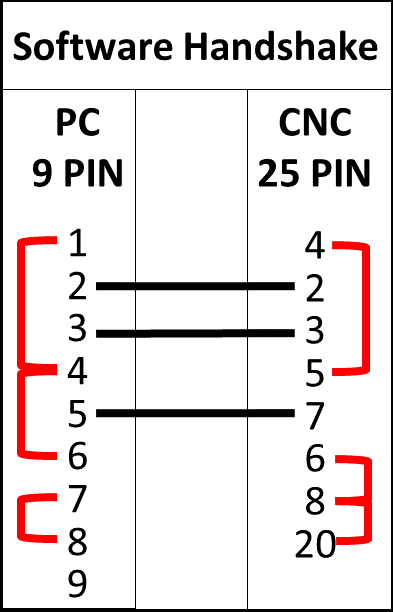
Software handshake cable between machine (25pin) and PC (9 pins)
In the CNC controller the following parameters should be introduced in the respective parameters:
| Parameter | Value on CNC parameter |
| I/O Channel | 0 (normally 0 is the standard serial port channel) |
| 0000 | 0 0 0 0 0 0 1 0 |
| 0020 | 0 |
| 0100 | 0 0 0 0 0 0 1 0 |
| 0101 | 0 0 0 0 0 0 1 0 |
| 0102 | 0 |
| 0103 | 11 |
And the corresponding values in the FastSeal software are the following:
| Setting | Value |
| Baud rate | 9600 |
| Serial Port | COM1 |
| Parity | Even |
| Data Bits | 7 |
| Stop Bits | One |
| Operation time out (ms) | 60000 |
| Read timeout (ms) | 3000 |
| Write timeout (ms) | 3000 |
| Send timer frequency (ms) | 25 |
| Require CTS | Unchecked |
| CTS wait time (ms) | 10000 |
| Require DSR | Unchecked |
| DSR wait time | 10000 |
| Data mode | Text |
Test configuration
To test the settings without leaving the configurations settings a “send button” is present where a suitable file should be selected to test the file transfer.
