On the seal geometry settings, the aspect of the seal window can be changed and tunned to suit the user preferences, that mostly depend on the screen size and resolution.
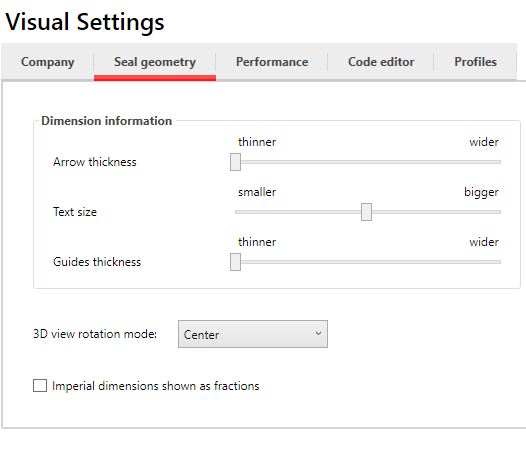
The dimensions settings group affects the dimensions (indications of length, sizes) during the display of the seal.
The 3D view rotation mode, affects how the user controls the 3D view, or by rotation (if center is selected) or dragging the profile (if mouse cursor is selected).
If imperial dimensions are selected, they can be presented as fractions (approximated value) or in decimals. The last option is more common (option unchecked).
