To tune the quality and speed of the presented seal representation, the performance settings can be changed.
If the user hardware is low performant and the seal representation hangs or its movement is very slow, probably is a good ideia to start with antialiasing disabled and gradually increasing the antialiasing samples quantity until a reasonable quality is achieved, still with a decent performance.
Also depending on the hardware two types of renders are available, that are algorithms used internally. Please use the one that provides better results.
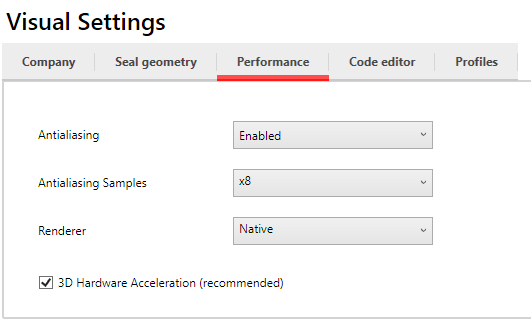
The 3D hardware acceleration should only be disabled in case of display problems, and normally if the user hardware is not able to use 3D acceleration means that it is deprecated and probably better hardware is recommended.
